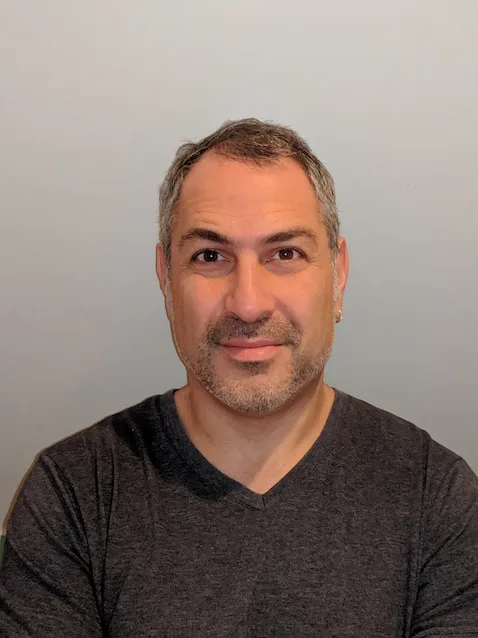On Virtual Conference Speaking
“Live events are a theatrical event. Online events are a cinematic event” - Bob Bejan
This past week I was happy to participate in one of my favorite communities as a speaker at the DevOps Enterprise Summit, virtual edition. The organizers were amazing in helping the speakers get ready for the conference. They had an entire page giving suggestions on lighting, and camera setup, file naming, and recording. As you can tell, the event was set up so that the presentations were all pre-recorded. In addition, while the recordings were playing, the virtual speakers interacted in real time with attendees through dedicated Slack channels (per track).
This was not my first experience speaking at an online conference this year having given a keynote at IndyCloudConf and talking about operations at Destination: Automation. However, this was my first time presenting with pre-recorded content. I loved it. I won’t say it was better or worse than presenting in person, just different. Because it was not in person, being able to take advantage of the strengths of the medium in a meaningful way was very rewarding as a speaker in a very different way than previous talks this year.
There were a number of things I learned during the process that I’d like to share so that if you are presenting at an online event to come, you won’t have to make the same mistakes I did. Maybe it will help you engage with your audience in a more meaningful way.
Live vs. Recorded
The quote at the start of this post really sums it up in the most succinct way possible. Having presented at many conferences over the past decade or so, I was very used to a certain style of presentation. At times I’ve actually gotten rather theatrical! By treating it as a cinematic event, pre-recording the talk, and interacting in real time via chat, the dynamic changes from a presentation, into a conversation.
I do miss some of the spontaneity that a live presentation can create. I love to give shout outs to previous conference talks that are in agreement to points that I am making. Obviously having the talk pre-recorded does not allow for that, but those references can still be made in the chat.
Structure
If you’ve read Confessions of a Public Speaker, one of the things Berkun describes is engaging with the audience early in the presentation. There are many ways to do this, one is to tell a relatable story. This is the method I chose for last week’s presentation and if given the opportunity for a do over, I’d change that.
When giving a talk where all the questions are saved for the end, this can be a way to demonstrate to the audience the importance of your message. It looks something like this.
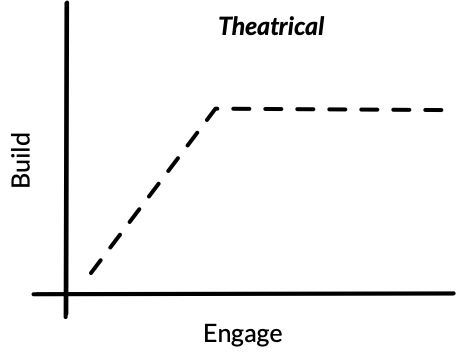
There is a period where you are building interest in the presentation and then there are the points to be made about your topic. The problem is, when presenting and interacting online, that is a pretty long delay between when the talk starts, and when you are making assertions that the audience has questions about or opinions they want to express. The next time I prepare a talk for this type of event, I will attempt to structure it more like this.
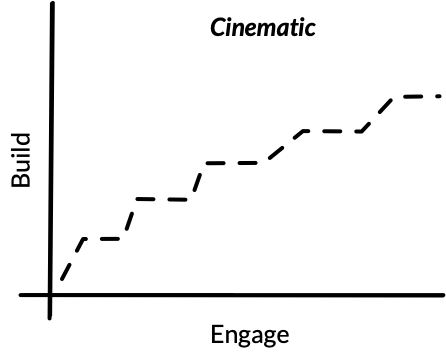
In this case, you can still hook the audience, but it becomes much more of a Socratic exercise of expressing and teaching repeatedly, so that the audience if more fully engaged from the beginning. The points and reinforcements are being made throughout the presentation and it is an engaging conversation for the duration.
During the talk
I was fortunate to have Peter C Norton review a few different takes of my talk and he gave great feedback. On of the most important was look at the camera! I saw a number of speakers who were either reading from notes on another screen or maybe from papers. This was pretty distracting as an attendee.
Another thing is to come to the talk prepared to paste things into the chat. Often when giving a talk, we say that we’ll post the slides after the talk so that people can get all the links. When having a conversational talk, you can paste those links in real time! That doesn’t mean not posting the slides as well, but nobody has to wait or go back at the end to search for the one link that was germane to their interest. I also recommend preparing polling questions to ask folks just like you would ask people to raise their hands during an in person presentation. Because you can’t see a room full of people raising their hands over Zoom or YouTube, the polls are a great real time way of soliciting feedback for a point you are trying to make. I was actually shocked at the answer to my last poll question about organizational alignment!
After the talk
After the talk is over, there isn’t a line of people who come to the front to ask questions. They’ve been asking them during the presentation in the chat. They also won’t be able to stop you in the hallway, or at breakfast, or over coffee, so definitely make the effort to attend some of the other networking events if the conference is providing those. For instance, the DevOps Enterprise Summit ran Birds of a Feather sessions and ten different Lean Coffee discussions over Zoom where you could interact with other attendees. I recommend making the effort to make yourself available in those types of discussions to really facilitate some of that kind of interaction that would otherwise require someone to actively find you and reach out via Direct Message in Slack.
The Future
While we are living in this COVID-19 world, there have been many changes to the way society functions. Conferences are one very dramatic example of this. As a conference speaker, it is worth noting that not all these changes are bad. By taking advantage of the strengths of the online presentation medium, one can create engaging and thought provoking conversations for all those involved. I have no doubt creative people will find even more engaging ways to create experiences that are far more than just moving conferences online. Maybe they will change some things about the way conferences are held in the future. I’m looking forward to finding out.