 Wednesday December 19, 2007
Wednesday December 19, 2007
A SysAdmin's impressions of MacOS Leopard
I've had the chance to use Leopard for a few weeks now on my primary work machine, a 12" G4 Powerbook. The results have been mixed. On the whole, Leopard is very good, as good as Tiger (which is excellent) but there have been a few problems being an early adopter.
The aim in this post is to cover just a few of the experiences I've had, good and bad.
The bad
- 1st boot is a BSOD!
Ok, not a real BSOD in the Windows sense but the kernel panic'd and the machine would not boot. This is a known issue and Apple has a fix. Still, it is mildly disconcerting to boot your new OS and get a big blue screen of nothing. We have a number of users on different Mac hardware and it's been very hit or miss as to who has been affected. The solution is easy, but I'd rather not see it at all.
- The X11 server is buggy
I'm not the only one who has noticed this: Boredzo.org
I've had two issues with the X11 server.
- The first is my dueling X11 dock icons. I need an X11 server to display remote X11 apps like the Terracotta admin console. In Leopard I have two icons in the dock, one that the OS thinks is in some weird state because it offers me to "Force Quit" the application. The other icon seems normal. "Force Quitting" the app has no effect incidentally, it remains. Lovely.
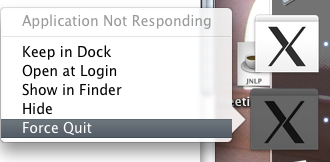
- While trying to use Wireshark it wouldn't start. A couple of searches and the problem turned up as a bug with X11.app discussed on the Wireshark Mailing Lists. The fix is simple, I don't care about having millions of colors in Wireshark, I'm just happy when it doesn't get my machine r00ted. Still, it worked without incident in Tiger.
- The first is my dueling X11 dock icons. I need an X11 server to display remote X11 apps like the Terracotta admin console. In Leopard I have two icons in the dock, one that the OS thinks is in some weird state because it offers me to "Force Quit" the application. The other icon seems normal. "Force Quitting" the app has no effect incidentally, it remains. Lovely.
- The new firewall configuration.
This has been discussed ad naseum (trust me) on the focus-apple Securityfocus list. In 10.5.0, Apple had a setting where you could tell the OS to "Block all incoming connections". Sounds great, who doesn't like default deny? The problem was, that setting didn't block all incoming connections. Not even close. Anything that ran as root allowed incoming connections, plus anything Apple deemed essential like Rendezvous. The wording was updated for 10.5.1 to be a bit more accurate.
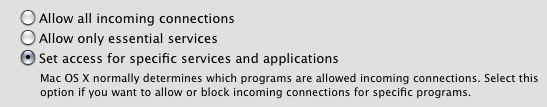
- X-Lite is straight up busted
We rely on Asterisk and X-lite at work so we don't have to buy all the engineers desk phones as they rarely spend too much time on the phone. Plus the USB headset makes it convenient to talk on the phone while typing. The guys over at Counterpath have basically told everyone who is using X-lite to stick it . We have bought a number of copies of Eyebeam because we've had a good experience with X-lite. I thought that was their model. I guess times are hard. The best part is they say emphatically that it is a bug with Leopard, yet my SJphone and Xmeeting work perfectly fine. Hmm.
- General bugginess and insanity
In no particular order
- My machine can't eject firewire disks, it can mount them, but you can't check out. A firewire roach motel?
- I can put my machine to sleep and once in a while, it just will not come back, reboot.
- Since upgrading to Leopard, my machine will say I have over an hour of battery life left and then shut down without warning. Checking the battery shows it is dead. I know I probably just need to zap the PRAM, but I'm usually too lazy, or too busy to do that.
- Apple filesharing gets totally confused. I mounted a drive using AFP and then tried to unmount it. The system showed the filesystem as mounted in the Filer, but it wasn't listed under /Volumes. I had to reboot to make it go away, yuk.
The good
One big annoyance with Tiger was starting up an ssh-agent(1) and it was only recognized for sessions I started in the default terminal. None of my bookmarks worked. I haven't upgraded iTerm but I have upgraded to Leopard. All of a sudden, my bookmarks recognize my ssh-agent. Sweet! iTerm is one of my favorite Mac programs, by the way. Great terminal, great support for tabs. A sysadmin essential!
Ok, someone else I know who upgraded to Leopard had trouble until he went to the latest version. Mine worked fine however, which is pretty remarkable considering it's a new kernel. I'm not sure whether to give kudos to Cisco or Apple, but in either case, I was pleasantly surprised.
Ok, I don't think this is a Leopard thing, but on every other operating system I care about, to find out what libraries are used by dynamically linked binaries, you use ldd. Not so on the Mac. I did discover that you can do the same thing with otool.
I wish I knew this when I was trying to find out if my psql Postgres client had SSL support built in! (it does)
dmangot-laptop:~ $ otool -L /sw/bin/psql
/sw/bin/psql:
/sw/lib/libpq.5.0.dylib (compatibility version 5.0.0, current version 5.0.0)
/usr/lib/libpam.1.dylib (compatibility version 1.0.0, current version 1.0.0)
/usr/lib/libssl.0.9.7.dylib (compatibility version 0.9.7, current version 0.9.7)
/usr/lib/libcrypto.0.9.7.dylib (compatibility version 0.9.7, current version 0.9.7)
/System/Library/Frameworks/Kerberos.framework/Versions/A/Kerberos (compatibility version 5.0.0, current version 5.0.0)
/usr/lib/libz.1.dylib (compatibility version 1.0.0, current version 1.2.3)
/sw/lib/libreadline.5.dylib (compatibility version 5.0.0, current version 5.0.0)
/usr/lib/libSystem.B.dylib (compatibility version 1.0.0, current version 88.1.6)
/usr/lib/libgcc_s.1.dylib (compatibility version 1.0.0, current version 1.0.0)
Conclusion
That's it. I know that it sounds like the OS has a number of problems, but on the whole it is pretty stable and doesn't do very many things that make you say, "What?!?", unlike Windows (is wireless networking really that hard?). Like I mentioned earlier, that's the price you pay for being an early adopter. I'm sure there are a ton of people out there waiting for Vista SP1 before even trying to install that beast. With Leopard, there were very few gotchas for a dot "Oh" release, but the best part was, the upgrade hardly slowed me down. Posted by Dave Mangot in General at 20071219 Comments[2]Search This Site
Recent Entries
- DevOpsDays 2012: "Event Detection" Open Space
- DevOpsDays 2012: "Logging" Open Space
- Ode to the External Node Classifier (ENC)
- I'm speaking at Velocity 2012!
- Host-based sFlow: a drop-in cloud-friendly monitoring standard
- Graphite as presented to the LSPE Meetup 16 June 2011
- The Graphite CLI
- Back on the Blog Gang
- A framework for running anything on EC2: Terracotta tests on the Cloud - Part 1
- A Trade Show Booth: Part 2 - The Puppet Config
- Intstalling Fedora 10 on a Mac Mini
- A Trade Show booth with PF and OpenBSD
- EC2 Variability: The numbers revealed
- Linksys WET54G, a consumer product?
- Choosing Zimbra as told to ex-Taosers@groups.yahoo
- Information Security Magazine Chuckle
- A SysAdmin's impressions of MacOS Leopard
- Worlds collide: RMI vs. Linux localhost
- Hello World
Interesting post. I look forward to playing with Leopard fairly soon. Your comment about Wireless Networking has me at a loss. I've found Wifi to be much easier to work with on Windows than OSX. I had to dumb down my Wifi encryption WEP because the Mac had a problem with WPA.
Honestly if it weren't for Textmate I think I would dump OSX & Windows and setup Ubuntu. For now, thank God for VMWare.
Posted by Mark on January 02, 2008 at 04:18 PM PST #
Setting up a wifi connection on Windows XP isn't really all that hard, but in my experience it's easier on Mac OS X. In fact, I've had exactly the opposite experience Mark explains above: I had to dumb down wireless encryption from WPA2 (any kind) to WPA so that XP could connect.
Posted by Josh on January 03, 2008 at 10:31 AM PST #