 Monday March 30, 2009
Monday March 30, 2009
Linksys WET54G, a consumer product?
I recently bought a consumer electronic device that I wanted to hook up to the Internet. This device came with a hard wired Ethernet port, but of course, I had no Ethernet cable where I needed to hook it up and I also had no desire to run one.
There are various devices on the market that can turn a wired Ethernet jack into a wireless one and the one I choose was the Linksys WET54G.
I chose this device for a few reasons:- All my network devices at home are already Linksys
- Seemed small and priced no higher than any similar devices
- I could get it at my local computer store for the same price as ordering it online
Like most technical folk, I did a lot of reading before purchasing the device. Most of the reviews on Amazon were extremely negative, but I feel like I'm pretty good at sorting through the reviews of the inexperienced vs. the reviews of the knowledgeable. Big mistake! 
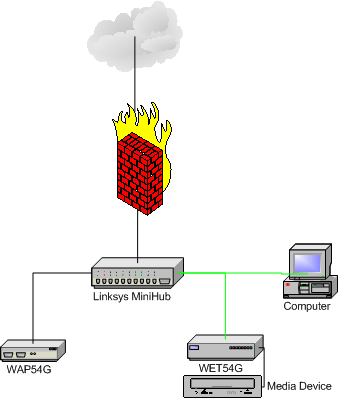
I got the device and learned that because it is version 3.1 of the product, there are no firmware updates available on the Cisco/Linksys website. It is already a newer revision than anything that is even listed. All that was needed was to plug it in and configure it according to the instructions. Here's what happened.
- Take the bridge (the WET54G is technically a wireless to Ethernet bridge) and plug it into my Linksys mini-hub. Run the Linksys provided utility on a PC (yeah, I still have an ancient XP box kicking around). Bridge not detected. Power cycle the hub and bridge a few times. Nothing.
- Notice that it says the PC and the bridge must be plugged into the same hub. Ohhhh, that must be it. Wire the PC to the hub with a cable. Bridge not detected. Power cycle the hub and bridge a few times, still nothing.
- Ok, I figure, how bad could it be to just use the web interface? I look at the docs and supposedly the bridge will autoconfigure at 192.168.100.121 or some weird address like that. Fine, I reconfigure the NIC on the XP machine and soon am on the web interface for the bridge
- A few minutes later, the bridge is all configured with ip, netmask, gateway etc. I should be good to go. At this point, my PC says "Duplicate IP detected on the network". Hmmm.
- I unplug the PC from the hub and reconfigure everything back to normal (i.e. wireless). The PC is still complaining about duplicate IP and I can no longer ping my default route. Something is fishy.
- I plug my media device into the bridge as had been the plan all along, and the device instantly recognizes the network and says it needs a firmware update. Success! I tell it to get the update and it just hangs there, forever.
- My wife ways that her PC is saying duplicate device detected as well and she can't get on the Internet. Huh?
- Fire up the Mac and I get on the firewall. /var/log/messages tells me that another device on the network is advertising itself as the default route's IP. I check the MAC address and sure enough, it's the bridge!
- I get on the web interface for the bridge and change its default route to a bogus address on the network. Why would my bridge need to get out on the Internet anyway? Instantly, all the devices in the house start working correctly.
- I configure a static IP address on the media device and it is able to access the Internet without problems. I update its firmware through a USB key anyway.
So now the network is running fine and I haven't had any of the other issues people had described in their reviews. But the question remains: How is this a consumer product? I've designed LANs and WANs for multiple companies. I've configured networks on machine all the way on the other side of the world. I was stumped for a good 20 minutes as to why my network was behaving like it was drunk. What would your average gadgethead have done aside from sit on the phone with Cisco tech support for hours? Would they have figured it out? Crazy.
Update: Yesterday my bridge "lost it's mind" and I will have to reconfigure it from scratch. What a piece of junk. Posted by Dave Mangot in Hardware at 20090330Search This Site
Recent Entries
- DevOpsDays 2012: "Event Detection" Open Space
- DevOpsDays 2012: "Logging" Open Space
- Ode to the External Node Classifier (ENC)
- I'm speaking at Velocity 2012!
- Host-based sFlow: a drop-in cloud-friendly monitoring standard
- Graphite as presented to the LSPE Meetup 16 June 2011
- The Graphite CLI
- Back on the Blog Gang
- A framework for running anything on EC2: Terracotta tests on the Cloud - Part 1
- A Trade Show Booth: Part 2 - The Puppet Config
- Intstalling Fedora 10 on a Mac Mini
- A Trade Show booth with PF and OpenBSD
- EC2 Variability: The numbers revealed
- Linksys WET54G, a consumer product?
- Choosing Zimbra as told to ex-Taosers@groups.yahoo
- Information Security Magazine Chuckle
- A SysAdmin's impressions of MacOS Leopard
- Worlds collide: RMI vs. Linux localhost
- Hello World